 Subtitles/Closed Captions – The Silent Game Changer
Subtitles/Closed Captions – The Silent Game Changer
What Are Subtitles? Subtitles, also known as closed captions, are text versions of the spoken part of your videos. They are an essential feature that you can add to your uploaded videos on YouTube. Subtitles not only make your videos accessible to those who are deaf or hard of hearing but also serve a broader audience who may be in situations where they can’t use sound.
The Value of Subtitles Subtitles are invaluable for various reasons:
- Accessibility: They ensure that your content is accessible to viewers with hearing impairments, expanding your audience reach.
- Silent Viewing: Subtitles allow people to watch videos in places where they can’t use sound, such as at work, in a doctor’s office, or when others are around and privacy is needed.
- Enhanced Comprehension: For many viewers, reading along with the subtitles helps improve understanding and retention of the content.
How to Add Subtitles Adding subtitles to your YouTube videos is a straightforward process. Here are the three main methods:
- Manual Transcription: You can manually type out the subtitles directly on YouTube.
- Auto-sync: Let YouTube automatically sync it with the video. Remember to check for spelling and accuracy, especially for names and places.
- Upload Subtitle Files: Upload a pre-prepared subtitle file in formats such as .srt, .sbv, or .vtt directly to your video.
 Troubleshooting Subtitles If you find that the subtitle field is not available for your video, it’s likely that you haven’t set the video language. You can do this by going to your video’s details page and selecting the language. Additionally, ensure that your closed captions (CC) option is turned on; otherwise, you may not see the subtitles even if they are present.
Troubleshooting Subtitles If you find that the subtitle field is not available for your video, it’s likely that you haven’t set the video language. You can do this by going to your video’s details page and selecting the language. Additionally, ensure that your closed captions (CC) option is turned on; otherwise, you may not see the subtitles even if they are present.
YouTube Tip of the Day:
Always double-check your subtitles for accuracy and readability. Ensure names, places, and technical terms are spelled correctly.
Benefits of Using Subtitles
- Improved SEO: Subtitles can improve your video’s SEO by making your content more searchable. Keywords within the subtitles are indexed by search engines, increasing the chances of your video showing up in search results.
- Increased Engagement: Viewers are more likely to stay engaged with your video if they can read along, especially in noisy environments.
- Global Reach: Subtitles can be translated into multiple languages, allowing you to reach a global audience.
- Better Retention: Subtitles help viewers retain information better, making your content more impactful.
🔙 See Day 6 Playlists Keep Your Viewers Watching! Stay Tuned for Day 8: Info Cards – YouTubes Free Real Estate! 🔜
See all topics for this Series below
| Day | Topic | Day | Topic | Day | Topic |
| 1 | Titles | 11 | Trailers & Featured Videos | 21 | Coming Soon |
| 2 | Thumbnails | 12 | Visibility Options | 22 | |
| 3 | Tags | 13 | Why It's Not Working | 23 | |
| 4 | Descriptions | 14 | Channel Descriptions That Convert | 24 | |
| 5 | Chapters | 15 | Customized Channel Sections | 25 | |
| 6 | Playlists | 16 | 26 | ||
| 7 | Subtitles | 17 | 27 | ||
| 8 | Info Cards | 18 | 28 | ||
| 9 | Too Old To Be A YouTuber | 19 | 29 | ||
| 10 | End Screens | 20 | 30 | ||
| 31 |
Looking for More YouTube Optimization Tips and Best Practices?
Throughout this 30-day series, we’ll explore various strategies to optimize your YouTube channel for maximum growth. Stay tuned for in-depth discussions on thumbnails, descriptions, tags (we’ll explain what those are!), and more!
Don’t want to miss any of this 30-day training? Subscribe to this blog to receive daily optimization tips and unlock your channel’s full potential. https://follow.it/s/GO9U
Ready to Level Up Your YouTube Journey?
As a YouTube mentor, I’m passionate about helping creators like you achieve your goals. Head over to SeniorTuber.com to learn more about the programs and services we offer and discover your best path for YouTube adventure!
Join our supportive Senior Tuber Facebook Community at https://www.facebook.com/groups/seniortuber to connect with other creators, share experiences, and get inspired.
Fran Asaro, Founder of the Senior Tuber Community
Fran’s vision is to empower creators of all ages to thrive on YouTube. Her patient and encouraging teaching style caters to mature audiences who prefer a clear, step-by-step approach to learning.
Click here to learn more about Fran Asaro and her programs! https://services.seniortuber.com/allservices/
Fran’s Favorite Resources
Resources for beginners and seasoned creators: Order these today to start making uploading so much easier!
 TUBE BUDDY – A YouTube Content Creators BEST Friend – I never upload a video without using Tube Buddy. With its ability to automate many features and its A.I. program, it will save you loads of time and help you get seen by a larger audience. Use my discount code for up to 50% discount RisingStarBuddy – Order today – https://www.tubebuddy.com/franasaro
TUBE BUDDY – A YouTube Content Creators BEST Friend – I never upload a video without using Tube Buddy. With its ability to automate many features and its A.I. program, it will save you loads of time and help you get seen by a larger audience. Use my discount code for up to 50% discount RisingStarBuddy – Order today – https://www.tubebuddy.com/franasaro
 OPUS CLIP – Are you creating your own shorts? Or do you pay someone to do them for you? Opus Clip is a very affordable do it yourself option that produces multiple shorts from your long form videos, and you can schedule the shorts straight from your Opus dashboard. It was a huge game changer for me and I’m sure it will be for you as well. Check it out here: https://www.opus.pro?via=1aab29
OPUS CLIP – Are you creating your own shorts? Or do you pay someone to do them for you? Opus Clip is a very affordable do it yourself option that produces multiple shorts from your long form videos, and you can schedule the shorts straight from your Opus dashboard. It was a huge game changer for me and I’m sure it will be for you as well. Check it out here: https://www.opus.pro?via=1aab29
 Curious about Your Channel’s Performance?
Curious about Your Channel’s Performance?
Consider getting a Channel Audit – Learn more here
Disclaimer: I am an affiliate for some of the products and services I recommend. This means I may receive a small commission if you purchase through my link, at no additional cost to you. I only recommend products and services I use and believe in.
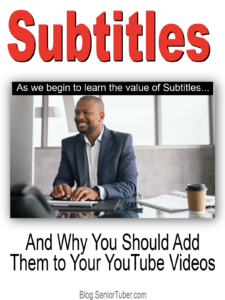



Can you tell us more about the auto-sync method? How are the spelling corrections made? Does YouTube automatically create the .srt .sbv or .vtt file or does it just create the text on screen as the words are spoken? if so, is there a slight delay between the spoken word and the displayed text?
Blog on !
Hi Doug! Great questions Hopefully this will help.
Auto-Sync Method:
The auto-sync method on YouTube allows you to upload a transcript of your video without timestamps. YouTube will then automatically synchronize the transcript with the spoken words in your video, creating timed captions.
How Spelling Corrections Are Made:
Spelling corrections can be made manually in the YouTube subtitles editor. After YouTube generates the automatic captions, you can go to the “Subtitles” section in YouTube Studio, select the video, and review the captions. Here, you can correct any spelling mistakes, edit the text, and ensure the timing is accurate. You can also bring the transcript over to a word document if you prefer.
Subtitle File Creation:
YouTube doesn’t automatically create .srt, .sbv, or .vtt files for you to download. Instead, it generates the text captions that are displayed on screen as the words are spoken. However, you can download the generated captions in various formats such as .srt or .vtt if you need them.
Delay Between Spoken Word and Displayed Text:
There might be a slight delay between the spoken word and the displayed text, especially if the auto-generated captions are being used without any manual adjustments. This delay can be minimized by reviewing and editing the automatically generated captions to sync more accurately with the audio.
I hope this helps. If you have any more questions Doug, or need further assistance, feel free to ask! Your questions will keep me on my toes! I appreciate that very much!
Thank you for pointing out the importance of subtitles! I often watch YouTube with subtitles on so that I can watch while my kids are watching other things or to help boost their reading when we’re watching SciShow Kids or another channel.
Thanks Ronda! Thats exactly what they are for… for having the choice to read instead of using the sound. And not exclusivily for the hearing impaired. Thank you for commenting.