 Mastering YouTube Chapters: Structuring Your Videos for Success
Mastering YouTube Chapters: Structuring Your Videos for Success
Have you ever clicked on a YouTube video only to get lost minutes into it, unsure of where to find the specific information you need? Chapters come to the rescue! They act like a video roadmap, allowing viewers to navigate your content easily and find the exact sections they’re interested in.
In this blog, we’ll delve into the importance of chapters, how to create them effectively, and why proper optimization can boost your search visibility.
Why Chapters Matter:
Enhanced User Experience:
Chapters make your videos more user-friendly, keeping viewers engaged and improving their overall viewing experience. They allow viewers to quickly find and revisit specific parts of your content, making your videos more accessible and enjoyable.
Improved Search Ranking:
Optimized chapters with relevant keywords can improve your video’s ranking in search results, both on YouTube and Google. When you include targeted keywords in your chapter titles, it increases the chances of your video appearing in search results, attracting more viewers.
Accessibility Boost:
Chapters are a boon for viewers with disabilities, allowing them to navigate videos with ease using screen readers or keyboard shortcuts. This not only enhances the viewing experience but also ensures that your content is accessible to a wider audience.
Creating Effective Chapters:
Logical Breakdown:
Divide your video into clear, concise chapters that reflect the content structure. Aim for 3-5 chapters for shorter videos and more for longer ones. Each chapter should represent a distinct section or topic within your video. (you must have at least 3 chapters with each being at least 10 seconds apart for them to count as a chapter)
Descriptive Titles:
Craft clear and descriptive chapter titles that accurately represent the content of each section. Include relevant keywords for search optimization. Descriptive titles help viewers understand what each chapter is about and improve the chances of your video appearing in search results.
Accuracy is Key:
Ensure your chapters precisely correspond to the video’s content. Mismatched chapters can frustrate viewers and hurt your watch time metrics. Accurate chapters help maintain viewer engagement and improve your video’s overall performance.
Optimizing Chapters for Search:
Keyword Research:
Integrate relevant keywords naturally into your chapter titles while maintaining readability. Use tools like Google Keyword Planner or YouTube’s search suggestions to find popular keywords related to your video content.
Consistent Terminology:
Use consistent terminology throughout your video titles, descriptions, and chapters for better searchability. Consistency helps search engines understand the context of your content and improves your video’s chances of appearing in relevant search results.
Tube Buddy to the Rescue!
Creating chapters can seem tedious, but fear not! TubeBuddy, a popular YouTube extension, offers a user-friendly chapter creation tool. It allows you to easily add timestamps and titles to your chapters, streamlining the optimization process.
By incorporating chapters and optimizing them with relevant keywords, you can significantly enhance your video’s searchability and user experience. This can lead to increased viewership, engagement, and ultimately, channel growth.
Ready to Take Your YouTube Videos to the Next Level with Chapters?
Start creating clear, informative chapters today, and don’t forget to explore TubeBuddy for a smooth and efficient experience! Get 50% off Tube Buddy using this link https://www.tubebuddy.com/franasaro and code risingstarbuddy
🔙 See Day 4 Here: Describe it and they will come! Stay Tuned for Day 6: Playlists – The power of organization 🔜
See all topics for this Series below
| Day | Topic | Day | Topic | Day | Topic |
| 1 | Titles | 11 | Trailers & Featured Videos | 21 | Coming Soon |
| 2 | Thumbnails | 12 | Visibility Options | 22 | |
| 3 | Tags | 13 | Why It's Not Working | 23 | |
| 4 | Descriptions | 14 | Channel Descriptions That Convert | 24 | |
| 5 | Chapters | 15 | Customized Channel Sections | 25 | |
| 6 | Playlists | 16 | 26 | ||
| 7 | Subtitles | 17 | 27 | ||
| 8 | Info Cards | 18 | 28 | ||
| 9 | Too Old To Be A YouTuber | 19 | 29 | ||
| 10 | End Screens | 20 | 30 | ||
| 31 |
Looking for More YouTube Optimization Tips and Best Practices?
Throughout this 30-day series, we’ll explore various strategies to optimize your YouTube channel for maximum growth. Stay tuned for in-depth discussions on thumbnails, descriptions, tags (we’ll explain what those are!), and more!
Don’t want to miss any of this 30-day training? Subscribe to this blog to receive daily optimization tips and unlock your channel’s full potential. https://follow.it/s/GO9U
Ready to Level Up Your YouTube Journey?
As a YouTube mentor, I’m passionate about helping creators like you achieve your goals. Head over to SeniorTuber.com to learn more about the programs and services we offer and discover your best path for YouTube adventure!
Join our supportive Senior Tuber Facebook Community at https://www.facebook.com/groups/seniortuber to connect with other creators, share experiences, and get inspired.
Fran Asaro, Founder of the Senior Tuber Community
Fran’s vision is to empower creators of all ages to thrive on YouTube. Her patient and encouraging teaching style caters to mature audiences who prefer a clear, step-by-step approach to learning.
Click here to learn more about Fran Asaro and her programs! https://services.seniortuber.com/allservices/
Fran’s Favorite Resources
Resources for beginners and seasoned creators: Order these today to start making uploading so much easier!
 TUBE BUDDY – A YouTube Content Creators BEST Friend – I never upload a video without using Tube Buddy. With its ability to automate many features and its A.I. program, it will save you loads of time and help you get seen by a larger audience. Use my discount code for up to 50% discount RisingStarBuddy – Order today – https://www.tubebuddy.com/franasaro
TUBE BUDDY – A YouTube Content Creators BEST Friend – I never upload a video without using Tube Buddy. With its ability to automate many features and its A.I. program, it will save you loads of time and help you get seen by a larger audience. Use my discount code for up to 50% discount RisingStarBuddy – Order today – https://www.tubebuddy.com/franasaro
OPUS CLIP – Are you creating your own shorts? Or do you pay someone to do them for you? Opus Clip is a very affordable do it yourself option that produces multiple shorts from your long form videos, and you can schedule the shorts straight from your Opus dashboard. It was a huge game changer for me and I’m sure it will be for you as well. Check it out here: https://www.opus.pro?via=1aab29
Disclaimer: I am an affiliate for some of the products and services I recommend. This means I may receive a small commission if you purchase through my link, at no additional cost to you. I only recommend products and services I use and believe in.
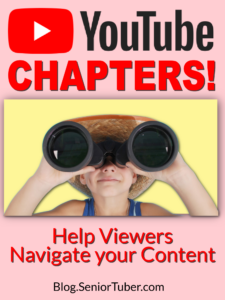


What a wealth of information Fran? I’m out of town and only have phone but I will study or more when I get home.
Thank you Martha. I’ll be here if you have questions when you return.. Safe travels
Thank you – you are an awesome resource. I can’t wait for your next post.
Thank you linda. That’s exactly what I hope to be is a resource for you for anything YouTube content creator related. Please keep my information and feel free to check in.
Wow, Fran, this is gold! Developing my YouTube Channel is one of my goals for this year. I’ve always preferred videos with chapters. They’re just more time efficient. Also, thank you for sharing about TubeBuddy. I downloaded it some time back but didn’t know what to do with it. Now I do.
Hi Florence,… in the very near future I’m going to be putting together some training for tube buddy. It is so important that I don’t upload a video without it. And there’s so much to learn that would help any creator grow their channel. So please stay connected in any way that feels comfortable for you. Whether it’s our Facebook page, signing up for the newsletter or whatever feels good for you. Nice to meet you and hope to connect soon.