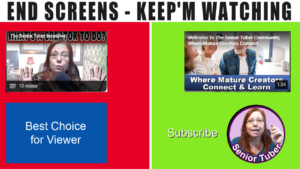 Introduction: Lasting Impressions with End Screens
Introduction: Lasting Impressions with End Screens
End screens are like closing arguments for your YouTube videos. They appear during the last 20 seconds of your video, offering a final chance to capture viewers’ attention and keep them engaged with your channel. Here’s how to create compelling end screens that maximize viewer engagement.
The Features and Benefits of End Screens
End screens can have up to four elements, each designed to keep viewers hooked on your content. The elements you can use include:
- Subscribe Button: Encourages viewers to subscribe to your channel.
- Video or Playlist: Directs viewers to more of your content.
- Channel: Promotes another channel (great for collaborations).
- Link: Directs viewers to an approved website, merchandise store, or crowdfunding page.
YouTube Tip of the Day
Keep your end screens simple and uncluttered; prioritize a clear call to action (CTA).
 Crafting Compelling End Screens
Crafting Compelling End Screens
Variety is Key: Utilize a mix of end screen elements to cater to different viewer preferences. Here’s how:
- Subscribe Button: Place this prominently to encourage viewers to subscribe.
- Video Recommendations: Suggest related content that viewers will find intriguing.
- Link Elements: Promote playlists, other channels, or your website for further engagement.
The Power of Timing: You can use end screens for up to 20 seconds, but it’s crucial to plan where they appear. Position them strategically in the last 5-20 seconds of your video. This allows you to ensure they don’t cover essential information, such as a call to action, phone number, or website address.
Clear CTAs: Make your CTAs clear and concise. Use strong verbs and action-oriented language to guide your viewers on what to do next.
Optimize for Mobile Devices: Since a significant portion of YouTube viewership comes from mobile devices, ensure your end screens are mobile-friendly and easy to interact with.
Practical Tips for Using End Screens
Prepare for the End Screen: At the end of your video, prepare your viewers for the end screen by summarizing the content and suggesting what to watch next. Instead of saying goodbye, encourage them to stay tuned for more.
Template Creation: Create a template in a program like Canva. This way, you can ensure your end screen elements don’t cover important parts of your video. This template can be added during the video editing process, not after the video is uploaded.
Welcome Video: Consider including a welcome video from your channel trailer as one of your end screen elements. This is particularly effective for new viewers who might discover your video through social media or other platforms. A welcome video can intrigue them to explore your channel further. (Look for more on Trailer and Featured videos in the next blog of this series)
 Example End Screen Elements
Example End Screen Elements
- Subscribe Button: Placed at the center or side of the screen for easy access.
- Next Video: A related video that complements the one just watched, keeping viewers engaged.
- Playlist: Directs viewers to a playlist related to the video’s topic, encouraging binge-watching.
- Welcome Video: Your channel trailer to introduce new viewers to your content and mission.
Conclusion: Keeping Viewers Engaged
End screens are valuable tools to keep viewers engaged after watching your video and encourage them to explore more of your content. By using a mix of elements, clear CTAs, and thoughtful timing, you can enhance viewer retention and grow your channel.
Key Takeaways:
- Use a mix of end screen elements like subscribe buttons, video recommendations, and link elements.
- Place end screens strategically towards the video’s conclusion for maximum impact.
- Create clear and concise CTAs that tell viewers what you want them to do next.
- Ensure your end screens are mobile-friendly for optimal viewing on all devices.
- If you don’t place your own end screens YouTube will be recommending videos to your viewers either way. Let them be yours!
🔙 See Day 9 Am I Too Old to Be a YouTuber? Stay Tuned for Day 12: Trailers & Featured Videos are a MUST 🔜
See all topics for this Series below
Day Topic Day Topic Day Topic 1 Titles 11 Trailers & Featured Videos 21 Coming Soon 2 Thumbnails 12 Visibility Options 22 3 Tags 13 Why It's Not Working 23 4 Descriptions 14 Channel Descriptions That Convert 24 5 Chapters 15 Customized Channel Sections 25 6 Playlists 16 26 7 Subtitles 17 27 8 Info Cards 18 28 9 Too Old To Be A YouTuber 19 29 10 End Screens 20 30 31
Looking for More YouTube Optimization Tips and Best Practices?
Throughout this 30-day series, we’ll explore various strategies to optimize your YouTube channel for maximum growth. Stay tuned for in-depth discussions on thumbnails, descriptions, tags (we’ll explain what those are!), and more!
Don’t want to miss any of this 30-day training? Subscribe to this blog to receive daily optimization tips and unlock your channel’s full potential. https://follow.it/s/GO9U
Ready to Level Up Your YouTube Journey?
As a YouTube mentor, I’m passionate about helping creators like you achieve your goals. Head over to SeniorTuber.com to learn more about the programs and services we offer and discover your best path for YouTube adventure!
Join our supportive Senior Tuber Facebook Community at https://www.facebook.com/groups/seniortuber to connect with other creators, share experiences, and get inspired.
Fran Asaro, Founder of the Senior Tuber Community
Fran’s vision is to empower creators of all ages to thrive on YouTube. Her patient and encouraging teaching style caters to mature audiences who prefer a clear, step-by-step approach to learning.
Click here to learn more about Fran Asaro and her programs! https://services.seniortuber.com/allservices/
Fran’s Favorite Resources
Resources for beginners and seasoned creators: Order these today to start making uploading so much easier!
 TUBE BUDDY – A YouTube Content Creators BEST Friend – I never upload a video without using Tube Buddy. With its ability to automate many features and its A.I. program, it will save you loads of time and help you get seen by a larger audience. Use my discount code for up to 50% discount RisingStarBuddy – Order today – https://www.tubebuddy.com/franasaro
TUBE BUDDY – A YouTube Content Creators BEST Friend – I never upload a video without using Tube Buddy. With its ability to automate many features and its A.I. program, it will save you loads of time and help you get seen by a larger audience. Use my discount code for up to 50% discount RisingStarBuddy – Order today – https://www.tubebuddy.com/franasaro
 OPUS CLIP – Are you creating your own shorts? Or do you pay someone to do them for you? Opus Clip is a very affordable do it yourself option that produces multiple shorts from your long form videos, and you can schedule the shorts straight from your Opus dashboard. It was a huge game changer for me and I’m sure it will be for you as well. Check it out here: https://www.opus.pro?via=1aab29
OPUS CLIP – Are you creating your own shorts? Or do you pay someone to do them for you? Opus Clip is a very affordable do it yourself option that produces multiple shorts from your long form videos, and you can schedule the shorts straight from your Opus dashboard. It was a huge game changer for me and I’m sure it will be for you as well. Check it out here: https://www.opus.pro?via=1aab29
 Curious about Your Channel’s Performance?
Curious about Your Channel’s Performance?
Consider getting a Channel Audit – Learn more here
Disclaimer: I am an affiliate for some of the products and services I recommend. This means I may receive a small commission if you purchase through my link, at no additional cost to you. I only recommend products and services I use and believe in.





Hi Tamara! Absolutely, for more exposure, share those previousl games! Good luck!
Thank you for this great post. I really like the part about end screens and timing. There hasn’t been a lot shared (at least that I’ve seen) on this. Very helpful information. Thanks again.
I’m glad it helped. So much more to come. Please check back. As you can see I’ve included a table with the day and the topic for you to reference if you need to go and research any other tips.
I’ve always thought about trying to do a video on YouTube, your suggestions are great.
Martha. There should be nothing stopping you. You have nothing to lose by going out there and having some fun. Let me know if you want to talk about it and maybe I can give you some tips.
You have covered some great topics this month! As a watcher I find the end screens useful as they usually show relevant content to what I have just watched.
Thank you Stacey. A lot more to come!
I have not yet created YouTube videos, but this is essential. I can see how this end screen is crucial! I am bookmarking this for later. I will be creating videos soon. Thank you!
When you are ready, whether its through our groups or someone else’s, find a place you’d call home so you can have support, community and motivation. All the best to you!